TC 3D File manager


For:Windows 9X, NT, ME, W2K, XP
Download (freeware):
TC(version0.90)(about 320kb)
TC sources(v0.90) (150kb) for Delphi5
TC file viewer/editor(about 200 kb) - the worst viewer/editor
If TC isn't working on your computer please send bug report with OS and video card information.

TC is based on OpenGL. It was made to simplify all file operations. If you are bored by Windows file manager or flat text file managers try it.
 Instead of Drag&Drop TC provides new Pick&Put - you just can pick files into group and copy(move,delete) that group to a folder. Also you may collect files/folders from different folders into one group, TC supports three groups simultaneously.
Instead of Drag&Drop TC provides new Pick&Put - you just can pick files into group and copy(move,delete) that group to a folder. Also you may collect files/folders from different folders into one group, TC supports three groups simultaneously.

Navigation
TC shows files in usual way, so you don't need to learn how to fly in 3D space or solve balistical equations to reach file. TC was made to simplify navigation on disks. TC keeps access statistics, so files you access frequently are shown first. Using pre-defined filters you may by one click watch only executable, graphic, sound files or documents. For me one of most unpleasant things in file managers is scrolling. In TC you may scroll only by placing cursor on the most left or most right column to scroll. TC supports standart Windows' Drag&Drop and Shell's Context Menu.
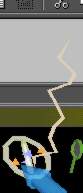
Visualization
I tried to make interface both clear, easy and good-looking. Cursor is 3D cone+cylinder. 'Zooming' to directory and going back is animated. Buttons are rotating continuously. Buttons and files are highlighted when cursor is above them. When you select file/folder "mark" from it fly towards arrow and files jump up. File group visualization - ball - flies towards button when action with it is performed. When files are deleted or group is destroyed balls explode into particles. When TC is searching for files, flashlight appears, and it lights files that are coming from deep of screen. In TC you may DragDrop file group onto external application. When it happens, lightning strikes to that place. When you click magnifying glass it jumps on your arrow.
 Speed
Speed
TC was created on Celeron366 with nVidia Riva 128 ZX card. It gives 50fps on 640X480 with 16bit color. TC may be too slow on cards without OpenGL acceleration. But runnable. I tried it with 32bit color(without acceleration) and without transparency it was 14 fps, after changing some settings - 17fps
TC and computer newbies
I think it is easier to understand TC pick and put rather than windows selection and Drag and Drop(sometimes it is too difficult to select and drag files even for me). Am I right?

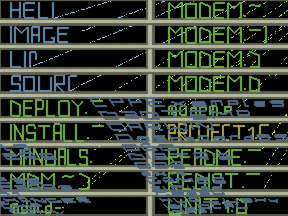
Other visualizations
There were ideas of 'electro' visualization (download TCe preview)
(screenshot is on the right) It even works.
And another idea - gondvana (screenshot in left side) is looking like Windows browser, but 3D.
But we've halted development of this project.
Contact us
Send me your ANY comments and ideas please. Please also say your opinion at our Guestbook
Links
Here is another 3d file manager - TriDComm